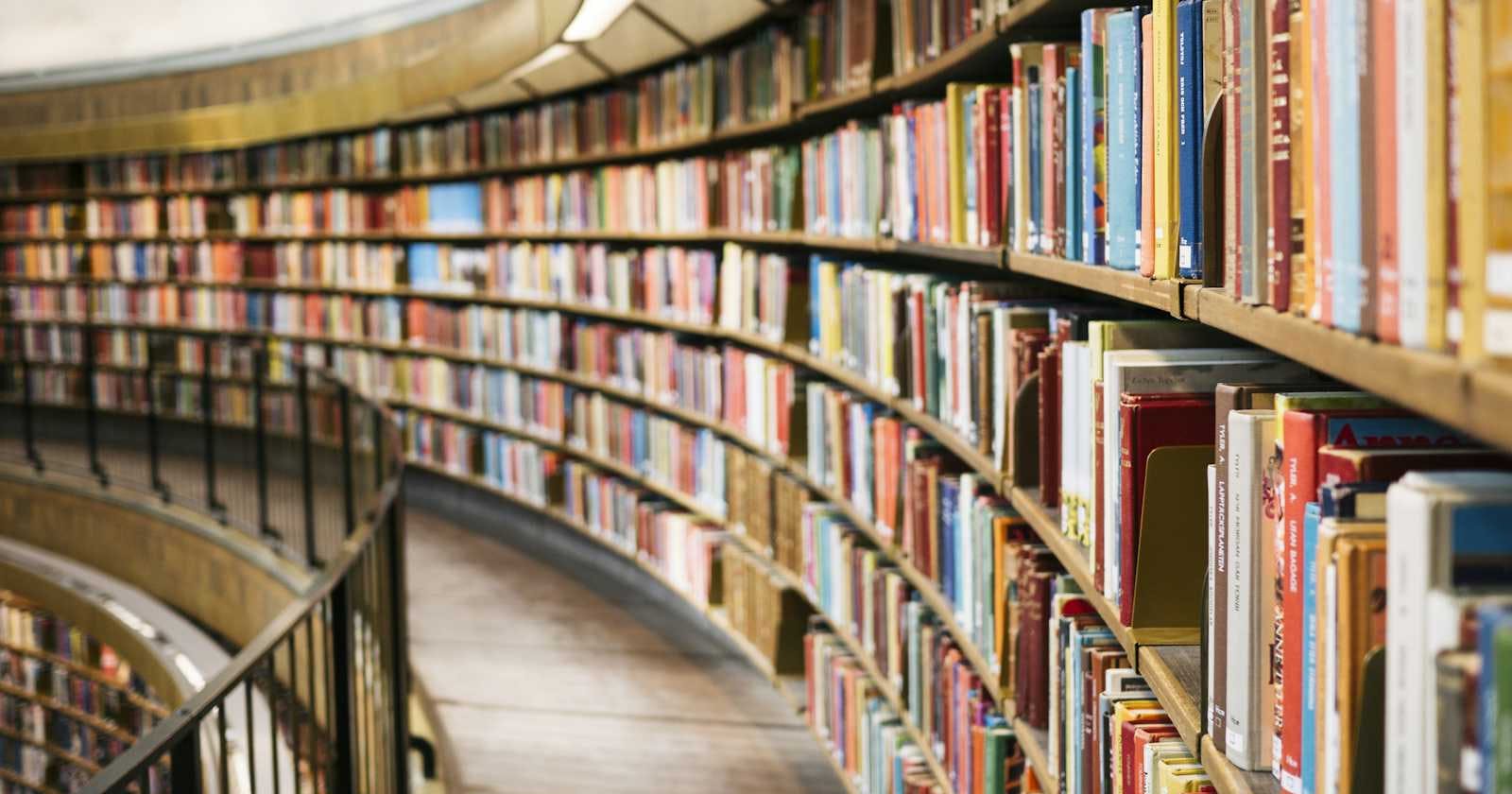In the ever-evolving world of JavaScript development, understanding the intricacies of package management and module systems is crucial. One of the key components in this landscape is the package.json file, which serves as the manifest for a Node.js project, containing metadata about the project and its dependencies. Among the various fields in package.json, the "exports" key stands out as a powerful tool for defining the entry points of a package, offering a more flexible and controlled way to expose modules to consumers. This article delves into the purpose, usage, and benefits of the "exports" key in package.json, drawing insights from the broader context of JavaScript module systems and the Node.js ecosystem.
Understanding the "exports" Key
The "exports" field was introduced in Node.js version 12.7.0 as part of the ECMAScript Modules (ESM) specification, aiming to provide a more robust and encapsulated way to define the public interface of a package. Prior to its introduction, Node.js relied on the CommonJS module system, which used the module.exports and require() functions. With the advent of ESM, the import and export statements were introduced, necessitating a mechanism to bridge the gap between the two module systems. The "exports" key in package.json serves this purpose, allowing module authors to specify how their module should be loaded in both CommonJS and ESM environments.
The Role of "exports" in package.json
In a package.json file, the "exports" field allows developers to define:
Single Entry Point: A primary entry point for the package, which can be an ES module or a CommonJS module.
Alternate Entry Points: Different entry points for various environments or module systems, such as ES modules, CommonJS, or even specific environments like Node.js, Web Workers, or Electron.
Subpath Exports: The ability to expose specific subpaths of the package, offering fine-grained control over the package's public API.
This flexibility enables package authors to encapsulate their internal modules, ensuring that only the intended parts of the package are exposed to consumers. It also facilitates the transition from CommonJS to ESM by providing a clear path for consumers to adopt the new module system.
Practical Example: Using "exports" in package.json
Consider a package that aims to support both ES modules and CommonJS. The package.json might look like this:
{
"name": "my-package",
"version": "1.0.0",
"type": "module",
"exports": {
"import": "./index.js",
"require": "./index.cjs"
}
}
In this configuration, when the package is imported using ES module syntax (import ... from 'my-package'), Node.js resolves to ./index.js. Conversely, when it is required using CommonJS syntax (require('my-package')), Node.js resolves to ./index.cjs. This setup ensures that the package can provide different implementations or entry points depending on the module system being used, catering to a wide range of consumer needs.
Conclusion
The "exports" key in package.json represents a significant advancement in the Node.js ecosystem, offering developers unprecedented control over how their packages are consumed. By leveraging this feature, package authors can ensure compatibility across different module systems, encapsulate their internal modules, and provide a clear and flexible public API. As the JavaScript ecosystem continues to evolve, the "exports" key will undoubtedly play a pivotal role in shaping the future of package management and module systems in Node.js.